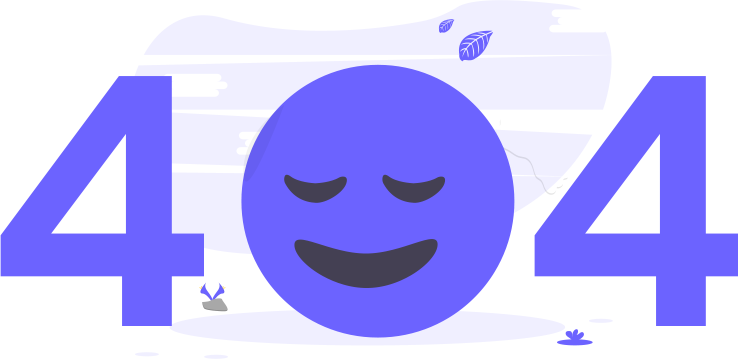
Loading
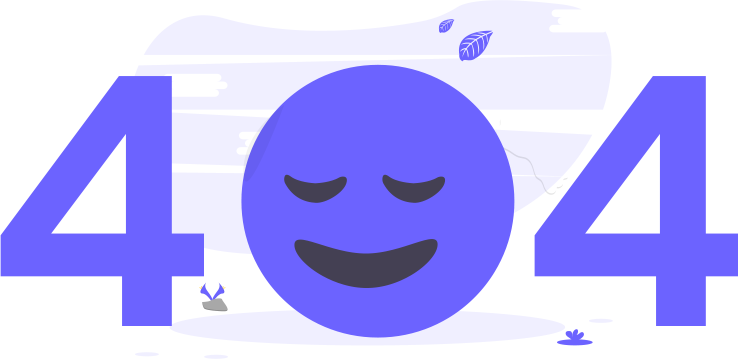
Ahmedabad, India
+91 77780 59923
New York, USA
+1 212.899.5148
Princeton, USA
+1 732.516.8233
